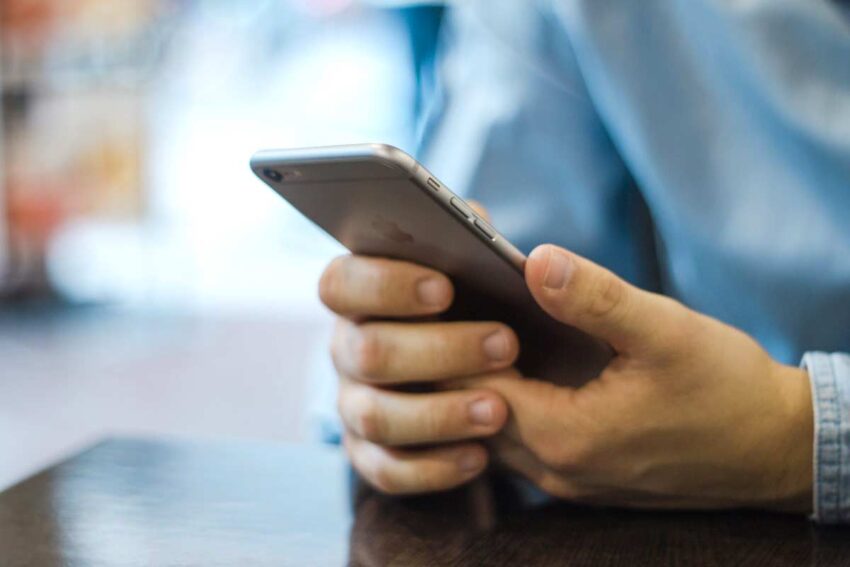What are some of the most useful Mobile Application Management must-have features? Have you ever felt like your phone is controlling you, not the other way around? Imagine juggling a dozen different apps, each clamoring for your attention, notifications popping up like unwanted guests at a party. Managing a multitude of mobile applications can quickly become overwhelming, both for individuals and organizations. This is where Mobile Application Management (MAM) steps in, offering a life raft in the ever-growing sea of mobile apps.
This article dives deep into the world of MAM, exploring 18 essential features that empower you to take control of your mobile applications. We’ll navigate various categories, from security safeguards to user-friendly functionalities, unveiling how each feature empowers businesses and individuals to manage their mobile app landscape efficiently and securely.
Demystifying MAM: Beyond App Deployment
Have you ever heard of Mobile Device Management (MDM)? It’s like a comprehensive control panel for your entire mobile device, managing everything from security settings to app deployment. MAM, on the other hand, is a specialist. Its focus is laser-sharp, concentrating solely on managing individual applications within your mobile device or corporate environment.
Think of it like this: MDM is the maestro of the entire orchestra, ensuring all instruments are present and functioning. MAM, however, is the dedicated conductor for each instrument, making sure each app performs its specific role flawlessly and harmoniously.
Implementing a robust MAM solution offers a multitude of benefits, like:
- Enhanced Security: MAM acts as a vigilant guardian, safeguarding your sensitive data within applications. It can encrypt information, restrict unauthorized access, and even quarantine compromised apps.
- Granular Control: Imagine having the power to fine-tune each app’s behavior. MAM allows you to control data access and application permissions, and even define specific functionalities available within each app.
- Cost-Efficiency: MAM helps you optimize app licensing and deployment, eliminating unnecessary costs associated with unused features or redundant subscriptions.
- Improved User Experience: MAM can streamline the app experience by simplifying access, automating updates, and ensuring a consistent user experience across different devices.
Whether you’re an IT professional managing a corporate app ecosystem or an individual seeking control over your apps, understanding MAM and its functionalities can empower you to navigate the mobile world with confidence and ease. So, fasten your seatbelts, and let’s embark on this journey to discover the 18 essential features that will make your mobile app management journey smooth sailing!
The MAM Feature Arsenal: A Categorical Breakdown
Just like Batman has his utility belt packed with gadgets, a Mobile Application Management (MAM) solution comes equipped with a set of essential features to keep your company’s mobile data safe and secure. Let’s delve into the first category: Security Essentials, which act as your digital armor against potential threats.
A. Security Essentials (6 Features)
1. Application Sandboxing: Picture a miniature, secure playground for each app
This feature isolates app data and functionalities, creating a virtual sandbox environment. Imagine each app playing within its own designated space, unable to reach or interfere with other apps or the underlying operating system. This isolation prevents unauthorized access and malicious behavior, ensuring that a compromised app doesn’t wreak havoc on your entire device.
2. Data Encryption: Imagine transforming sensitive information into a secret code
Data encryption, both at rest and in transit, is like building a fortress around your data. When data is “at rest,” it’s simply stored on your device. Encryption scrambles this data using a unique key, making it unreadable even if someone manages to access your device. Similarly, data “in transit” refers to information being transferred between your device and other systems. Encryption ensures that even if someone intercepts this data stream, they won’t be able to decipher it without the decryption key – like a secret password unlocking the code.
3. Conditional Access: Think of it as a bouncer at a VIP club, but for apps
Conditional access policies control who can access specific applications based on predefined criteria. Imagine setting rules that allow access only from approved devices, specific locations, or even by users with specific job roles within the company. This additional layer of control helps prevent unauthorized access and ensures that sensitive information only falls into the right hands.
4. App Wrapping & Containerization: Imagine creating a secure bubble around your app
Both app wrapping and containerization techniques achieve this by adding an extra layer of security around the application code and data. Think of it like putting your app in a secure container, separate from the rest of the device’s system. This approach not only protects the app itself from unauthorized modifications but also helps safeguard the device’s overall security.
5. Threat Detection & Prevention: Imagine having a built-in security guard for your apps
These features continuously scan managed applications for potential threats like malware, suspicious activity, and vulnerabilities. Just like a diligent guard, they work tirelessly to identify and neutralize any potential dangers before they can cause harm.
6. Remote Wipe: Picture having a remote control for your data
This powerful feature allows you to remotely wipe all corporate data from a lost or stolen device. This drastic step might seem harsh, but it’s crucial to prevent sensitive information from falling into the wrong hands. Think of it as a last resort to protect your company’s data confidentiality and ensure compliance with regulations.
By utilizing these essential security features, MAM solutions create a robust defense system for your mobile applications, safeguarding information and ensuring a safe and secure mobile environment for everyone.
B. User Experience & Optimization: Ensuring a Smooth Mobile App Ride (4 Features)
In today’s technology-driven world, mobile applications have become an essential part of our everyday lives. From staying connected with loved ones to managing our finances, these versatile tools offer a wealth of functionalities at our fingertips. However, ensuring a smooth and secure app experience for everyone, especially within an organization, requires careful management strategies. This is where Mobile Application Management (MAM) solutions come in, playing a crucial role in optimizing user experience and fostering a productive mobile environment. Let’s delve into four key features of MAM solutions that contribute to an enhanced user experience and streamlined mobile app utilization.
1. App Distribution & Updates: Streamlining the App Journey
Imagine a scenario where employees within a company need to access a specific application for their work. Traditionally, this might involve manual distribution methods, leading to confusion and potential security vulnerabilities. With MAM solutions, the process becomes much smoother and more efficient. Centralized app distribution platforms act as a single source of truth, allowing administrators to easily distribute approved applications to designated users or groups. This ensures everyone has access to the latest versions, eliminating the need for individual downloads or manual updates. Moreover, automated update management ensures users always have access to the most recent security patches and bug fixes, enhancing the overall app experience and minimizing security risks.
2. Single Sign-On (SSO): Simplifying the Login Maze
We’ve all experienced the frustration of juggling multiple usernames and passwords for various apps. In a work environment, this can become even more cumbersome, hindering productivity and potentially leading to password fatigue. Single Sign-On (SSO) technology, seamlessly integrated within MAM solutions, tackles this challenge head-on. By leveraging SSO, users can access multiple applications with a single set of credentials, simplifying the login process and saving valuable time. This not only enhances user experience but also contributes to improved security by minimizing the risk of unauthorized access due to forgotten or weak passwords.
3. Application Restrictions & Permissions: Taking Control with Granularity
Imagine entrusting your employees with powerful tools but wanting to ensure they are used responsibly and by company policies. MAM solutions empower administrators with granular control over app functionalities through application restrictions and permissions. This allows them to tailor the app experience for specific user groups or individuals, granting access to only the features necessary for their work. For example, administrators can restrict certain functionalities within a communication app while allowing full access to another, ensuring appropriate usage and minimizing distractions. This level of control not only fosters a more productive work environment but also helps safeguard sensitive data by limiting access to unauthorized features.
4. App Analytics & Reporting: Gaining Valuable Insights for Smooth Sailing
In the ever-evolving world of technology, understanding how users interact with applications is crucial for continuous improvement. MAM solutions come equipped with powerful app analytics and reporting features that provide valuable insights into user behavior and application performance. These insights can include data on app usage patterns, feature adoption rates, and potential performance issues.
By analyzing this information, administrators can identify areas for improvement, optimize app deployments, and make data-driven decisions that enhance the overall user experience. For example, app analytics might reveal that a particular feature within an application is underutilized. Administrators can then investigate the reasons behind this, potentially offering additional training or simplifying access, ultimately leading to a more efficient and user-friendly app experience for everyone.
By incorporating these essential features, MAM solutions play a vital role in fostering a positive user experience within organizations utilizing mobile applications. They streamline app distribution, simplify login processes, provide granular control over functionalities, and offer valuable insights for continuous improvement. So, the next time you tap on your favorite mobile app, remember the unseen heroes – the MAM solutions working behind the scenes to ensure a smooth and secure mobile journey for everyone.
C. Enterprise Integration & Scalability: Building a Cohesive Mobile Ecosystem (4 Features)
In today’s dynamic business landscape, organizations are increasingly reliant on mobile devices to empower employees and streamline operations. However, managing the security and compliance of sensitive data accessed on these devices can be a complex challenge. This is where Mobile Application Management (MAM) solutions come into play, providing a comprehensive framework to secure and manage applications on mobile devices.
However, for a truly seamless and robust mobile ecosystem, MAM solutions must integrate seamlessly with other enterprise systems and exhibit scalability to accommodate future growth. Here, we delve into four key features of MAM solutions that foster robust enterprise integration and scalability:
1. Mobile Device Management (MDM) Integration: Powering a Unified Approach
Imagine this scenario: your organization has a robust MDM solution managing devices, but lacks an integrated MAM solution. This means you have to juggle separate tools for device management and application security, potentially leading to inefficiencies and security gaps. However, seamless integration between MAM and MDM solutions eliminates this hurdle. With integrated solutions, security policies and configurations can be applied consistently across all devices and applications, ensuring a unified and comprehensive approach to mobile endpoint management. This translates to simplified administration, improved security posture, and a more streamlined user experience for your employees.
2. Identity & Access Management (IAM) Integration: Streamlining Authentication
Picture this: your employees struggle with remembering multiple login credentials for different applications on their mobile devices. This not only hinders productivity but also increases the risk of unauthorized access due to password fatigue. Fortunately, MAM solutions integrated with IAM systems can streamline the authentication process. By leveraging existing user credentials from the central IAM system, employees can access various applications on their devices with a single login, reducing frustration and enhancing user experience. Additionally, this integration strengthens security by ensuring that only authorized individuals gain access to sensitive information within your organization’s applications.
3. API Integration: Unlocking Automation and Efficiency
Imagine a world where workflows involving mobile applications flow effortlessly, with minimal manual intervention. This is where API (Application Programming Interface) integration comes into play. MAM solutions with robust API capabilities allow them to connect with other enterprise applications like CRM, ERP, and document management systems. This seamless integration enables the automation of tasks, such as data synchronization and reporting, eliminating the need for manual processes and improving overall efficiency within your organization. Additionally, API integration fosters a flexible and adaptable mobile ecosystem, allowing organizations to leverage existing systems and customize the MAM solution to fit their specific needs.

4. Scalability & Multi-Platform Support: Adapting to Your Growth Journey
As your organization grows, so do your mobile application management needs. Choosing a MAM solution that readily scales and supports diverse mobile platforms is crucial for ensuring your security measures remain effective. Scalable MAM solutions can adjust to accommodate increasing numbers of users and devices, ensuring comprehensive security coverage even as your organization expands. Additionally, multi-platform support ensures compatibility with various operating systems, such as Android, iOS, and Windows Phone, allowing you to manage a diverse mobile device landscape without compromising security.
By prioritizing enterprise integration and scalability features when selecting a MAM solution, organizations can build a robust and adaptable mobile ecosystem that empowers employees, streamlines workflows, and fosters a secure environment for accessing and managing sensitive data on the go. Remember, seeking guidance from IT professionals familiar with MAM solutions and your organization’s specific needs can help ensure you choose the right tool for the job, paving the way for a secure and efficient mobile experience for everyone.
Other Interesting Articles
- How to Become a Data Analyst: A Step by Steps Guide
- 4 Tips to Remove Personal Information from Internet Sources
- What Is Shoulder Surfing and How Do You Prevent It?
- How to Migrate from HTTP to HTTPS: A Complete Guide
- How to Keep Businesses and Employees Safe Online
- 8 Smart Ways to Protect Your Child, Kid, or Teen Online
- How to Work from Home with Optimum Online Security
- What is a Nameserver? Why are Nameservers Important?
- Software Testing Documentation Guide: Why It’s Important
- 15 Tips on How to Get Millions of Traffic to Your Website
- How to Fix the ‘Your Connection Is Not Private’ Error
- 7 Signs That A Software Project is in Trouble: How To Solve
- 12 Climate Tech Investment Trends Prove More Resilient
- How to Do an Online Bachelor’s in Entertainment Management
- 16 Awesome Benefits of a Digital Classroom for Students
- 13 Trends of Internet of Things Digital Transformation
- How Can I Become A Successful Youtuber in 10 Steps
- What is Website Monitoring and Why is it Important?
- 11 Top Emerging Cloud Computing Trends to Follow
- 5 Benefits of Cloud-Based Custom App Development