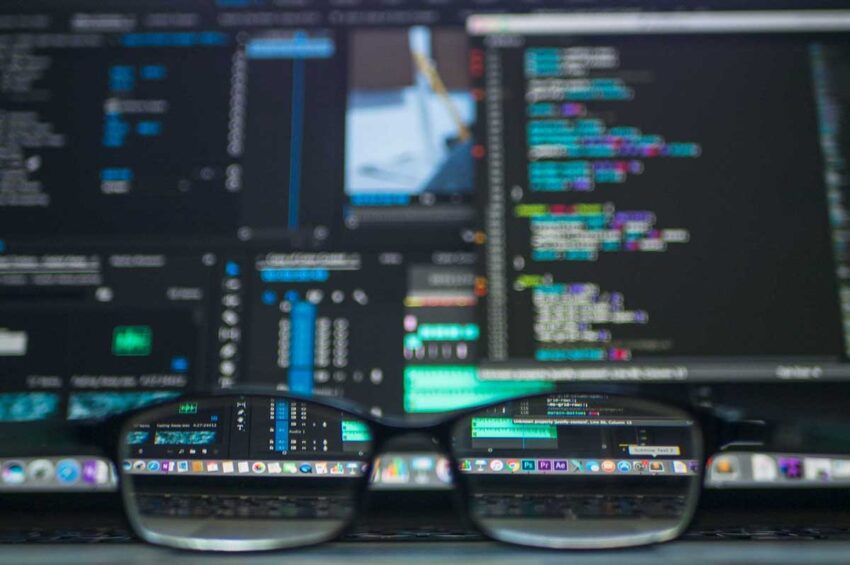How to migrate from HTTP to HTTPS? The vast realm of the Internet has bestowed upon businesses an unprecedented avenue to connect with their clientele. However, amidst the expansive digital landscape lurk malevolent forces – hackers, viruses, malware, and their nefarious kin, poised to assail websites and systems. One of the most insidious gateways these threats employ is an unguarded connection. If you’re determined to shield your digital domain from these marauders, it’s high time you made the transition to HTTPS, a secure sanctuary for your online presence. Join us on this comprehensive journey, where we navigate the path from HTTP to HTTPS with ease.
In the pages that follow, we shall escort you through the intricacies of a successful migration, ensuring that your transition from HTTP to HTTPS is seamless and fortified. Cheap but Good Hosting services Rated by Reviewers.
Understanding HTTPS: Why the Shift from HTTP is Crucial
HTTPS, a paragon of safeguarded digital communication, stands as the fortified citadel in the ongoing exchange of data between your web browser and every virtual destination you explore. In stark contrast, HTTP, its unencrypted sibling, lays bare the digital dialogue to prying eyes. Whenever you tread the HTTP path, your digital footprints become vulnerable to surveillance, tracking, and documentation by those who clandestinely observe your network activity.
HTTPS assumes paramount importance when the data you transmit traverses the spectrum of sensitivity, including the likes of credit card numbers and passwords. It acts as an impenetrable seal, ensuring that the discourse between your browser and the website remains impervious to external scrutiny. Without HTTPS, your browser communicates with the server in plain text, rendering you susceptible to threats like Man-in-the-Middle (MITM) attacks.
The specter of a Man-in-the-Middle (MITM) attack looms large when a malevolent actor infiltrates the communication channel between a user and an application. This intruder stealthily listens in on one party’s interactions, orchestrating a charade of a routine information exchange. Safeguarding your digital transmissions against eavesdropping, MITM attacks, and data tampering mandates the embrace of HTTPS. Grab Courses, Grow Skills, Become An Employable.
The Advantages of Shifting Your Site’s Traffic to HTTPS
In recent years, the specter of cyber-attacks and data breaches has cast a shadow of concern, primarily due to the perilous exposure of personal information. Consequently, a growing number of businesses are making the migration to HTTPS for their web traffic.
However, the transition to HTTPS is not devoid of caveats. To truly bask in the security offered by SSL/TLS, you must address the specter of mixed content issues lurking within your website.
To ascertain your website’s readiness for HTTPS, it is imperative to embark on a twofold exploration, delving into both server configurations and the content nestled within your site. Trusted VPN Services to Secure Your Business.
What About My Server? I’m a WordPress User—Is any Server-Level Action Required?
When it comes to configuring your server for HTTPS, it’s prudent to refrain from manual interventions. Most web servers possess the innate capability to dispense content over SSL/TLS with automation, though a thorough inspection of your chosen platform’s settings remains a requisite. For WordPress aficionados operating version 4.4 or higher, the inclusion of HTTPS is a straightforward endeavor. A mere alteration of the WordPress Address (URL) and Site Address (URL) within your wp-config.php file, substituting HTTP with HTTPS, ignites the process.
Subsequently, a visit to Settings > General unveils the needful: ensure both WordPress Address (URL) and Site Address (URL) proudly bear the HTTPS prefix. In essence, if your website finds its abode on a standard web server such as Apache or NGINX, SSL/TLS likely courses through your virtual veins, unbeknownst to you.
Join us as we proceed on this enlightening voyage, equipping you with the knowledge and tools to traverse the transformative bridge from HTTP to HTTPS, ensuring a fortified, secure, and confident online presence.
How to make a move from HTTP to HTTPS
The voyage toward HTTPS, a digital haven of security and trust, beckons website owners with the promise of fortified online realms. While this transition may appear as a straightforward stride, tread it with deliberate preparation and meticulous testing, for it is not merely a shift but a proactive safeguarding of your virtual empire. Best Website Builders for Growing Your Business.
How to obtain an HTTPS certificate
At the inception of your HTTPS odyssey, stands the acquisition of an SSL (Secure Sockets Layer) certificate, the vanguard of online security. SSL certificates span a diverse array, yet the wisdom lies in selecting one adorned with the coveted “Extended Validation” status. Although these certificates bear a heftier price tag than their domain-validated counterparts, they unfurl the most conspicuous assurance to site visitors that your realm is enshrouded in the embrace of HTTPS.
Host with a dedicated IP address
In the orchestration of your SSL/TLS symphony, the conductor, your web server, whether it be the venerable Apache or the agile NGINX, awaits SSL/TLS’s harmonious notes without reservation. However, the grandeur of SSL/TLS finds its most resonant crescendo when performed on a dedicated IP address. A dedicated IP address is a sine qua non, especially if your intentions revolve around a singular domain graced by the SSL certificate. Bear in mind that certificates with multifaceted fields shall encounter limitations at this dedicated stage. Furthermore, the choreography extends to the amendment of your website’s DNS records. These revisions shall guide your virtual visitors toward the radiant HTTPS realm, their digital compass recalibrated. 50+ Amazing Content Marketing Software Revealed.
Buy an SSL certificate
As the SSL canvas unfurls before you, the tapestry you seek must be woven from the threads of a trusted Certificate Authority (CA). Your web hosting harbors the potential to bestow SSL certificates as part of your service repertoire. However, should this provision be amiss or if the imprimatur of all major browsers and operating systems eludes these certificates, the path forward veers toward a dedicated SSL certificate. To ensure your SSL credentials are recognized, it is paramount that your chosen Certificate Authority enjoys the trust of the digital realm. This trust, a currency in the digital bazaar, dictates whether the portals to your HTTPS haven remain open or shut to wandering voyagers.
Request the SSL certificate
For those who clutch a single-domain SSL certificate in hand, the initiation rite mandates the crafting of a Certificate Signing Request (CSR) through the venerable tool, OpenSSL. Upon this sacred scroll of cryptographic data, your Certificate Authority shall etch their seal of approval, fashioning the SSL certificate that will adorn your web server. This ornate digital emblem, entrusted to your hosting provider, must find its rightful sanctuary on your web server’s sacred grounds. 15 Amazingly Cheap and Reliable AI Content Writers
Erecting the Bulwark: HTTP Strict-Transport-Security (HSTS)
With the hallowed HTTPS sanctuary now consecrated, the construction of an additional bastion beckons — the HTTP Strict-Transport-Security (HSTS) header. This digital shield ensures that web browsers, that adhere to specific prerequisites like TLS 1.2 support and accurate clock settings, shall unfailingly traverse the encrypted path to your site, even if their initial approach trod upon the HTTP realm. It fortifies the sanctuary’s walls, rendering it impervious to potential breaches, and bestows an unshakable faith in the hearts of your visitors.
As we conclude this enlightening sojourn, you emerge equipped with the wisdom and tools to traverse the transformative bridge from HTTP to HTTPS. Your online dominion, now fortified and secure, awaits a future brimming with trust and prosperity. Premium Templates for Business, eCommerce, Professional, or Personal Websites.

Install the certificate-parsing library
At the outset, our quest involves the installation of the SSL certificate-parsing library in PHP. The contemporary approach to SSL/TLS certificate verification prescribes the use of a Certificate Authority file, a compendium of CA certificates esteemed by major web browsers for server authentication. However, certain websites harbor unique prerequisites, necessitating trust in a select subset of CAs or the creation of CA-signed certificates instead of bundled certificates. How AI, ChatGPT maximizes earnings of many people in minutes.
Update your site to enable HTTPS-only connections
With the SSL certificate in place, the next pivotal juncture is configuring your website for exclusive HTTPS connections – the realm of “HTTPS-only.” A metamorphosis unfolds, ensuring that visitors can access content solely via encrypted channels. Any attempt to load an HTTP-restricted URL will trigger an error message in the visitor’s browser. Should they persist with the insecure HTTP, a specter of mixed content warning shall hover, yet the page shall unveil as intended. Best Academic Research, Project Paper Writing Services.
301 redirect to HTTPS
Having ushered HTTPS into your website’s domain, the final act involves the orchestration of 301 redirects. These masterful maneuvers guide search engines and users alike toward your HTTPS-secured content. A safeguard unfurls, ensuring that all requests for your website’s treasures traverse the secure HTTPS path rather than the perilous byways of HTTP. For those employing caching plugins, such as the venerable W3 Total Cache, configuring these redirects proves a straightforward endeavor.
Navigating Common Pitfalls in the HTTPS Migration Odyssey
The journey from HTTP to HTTPS, though promising, is laden with potential pitfalls. Success hinges on meticulous preparation, for a misstep may cast you adrift on the wrong protocol. Here, we unveil the most prevalent mistakes encountered during migration and offer simple stratagems to evade them. Business – Money Making – Marketing – Ecommerce
Not setting up an HSTS header
The HTTP Strict Transport Security (HSTS) header is a sentinel, a voice of the browser urging web servers to perpetually employ HTTPS. It compels secure interactions even if a user fumbles and accesses your site via HTTP. An HSTS header is your sentinel, guarding your HTTPS fortress against protocol deviations.
The Overlooked .htaccess File
.htaccess files, akin to Apache’s HTTPd.conf, house an array of configuration settings, influencing both the .htaccess file itself and its embedded content. Alas, neglecting these can yield unintended consequences, impacting visitor handling when they venture forth with insecure HTTP connections. Exercise judicious care when editing your site’s .htaccess file to shape the user experience. Grow Your Skills and Employability with Certifications.
Forgetting to update your internal links and forms
The migration from HTTP to HTTPS often obscures the myriad places where this protocol transition resides – internal links, forms, JavaScript code, and more. Failure to update these elements condemns users to mixed content warnings and forgoes the security blanket of SSL.
In Closing: Embrace HTTPS for a Secure Tomorrow
In the realm of website fortification, the transition from HTTP to HTTPS stands as a citadel of security. It beckons with the promise of encrypted connections and enhanced trust. Here, we embark on a journey through the essential steps and potential pitfalls of this transformative voyage. As we draw the curtains on this HTTPS odyssey, remember that this transition is more than a change in protocol; it’s a pact for secure interactions between you and your website visitors.
If you’re tethered to HTTP, heed the call to migrate to HTTPS. This voyage ensures compatibility with the latest browsers and devices, and it bears the potential to significantly impact your SEO rankings in the Google hierarchy. Navigate this guide diligently for an optimal outcome, and should you require guidance or SSL certificates, the adept Bigrock hosting team stands ready to assist!