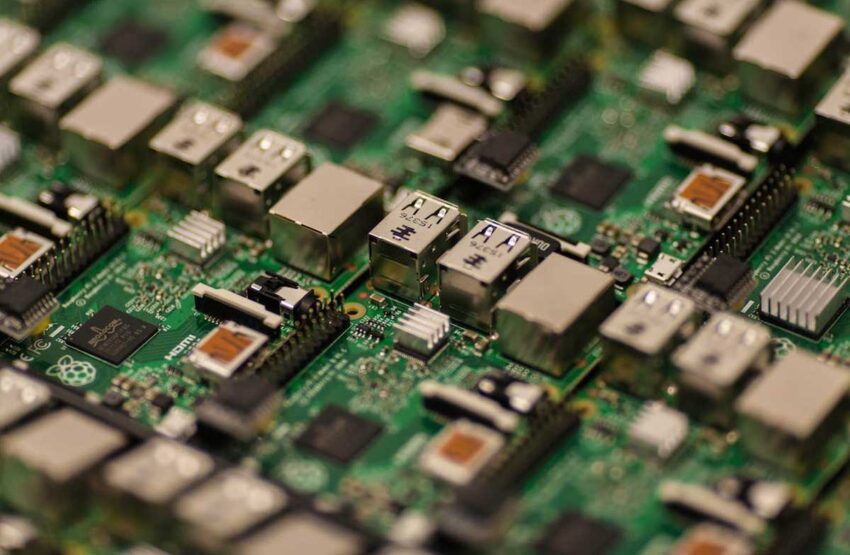How to use your USB Flash Drive as RAM? In the realm of computing, RAM (Random Access Memory) stands as one of the vital components responsible for the speed and efficiency of a system. Its primary function is to temporarily store data that the CPU (Central Processing Unit) needs to access quickly, facilitating swift operations and multitasking. However, systems often encounter performance bottlenecks when RAM capacity is insufficient for the tasks at hand, leading to sluggishness and decreased productivity. To address this limitation, innovative methods have emerged, including the utilization of USB flash drives as virtual RAM extensions.
This ingenious solution involves leveraging the storage capabilities of USB flash drives to augment the existing RAM capacity of a system, effectively expanding its memory resources. By treating a USB flash drive as supplementary virtual memory, users can mitigate the constraints imposed by limited physical RAM. While USB flash drives traditionally serve as portable storage devices for files and applications, their potential to serve as auxiliary RAM presents a transformative opportunity to enhance system performance, particularly for systems with constrained resources.
How To Use Your USB Flash Drive as RAM? A 13-Step Guide
In this exploration, we delve into the mechanics of using a USB flash drive as RAM, discussing the benefits, considerations, and practical implementation of this approach. Through a detailed examination, we aim to uncover the feasibility and efficacy of this method in optimizing system performance and meeting the demands of modern computing tasks. Join us as we unlock the potential of USB flash drives in redefining the boundaries of system memory and ushering in a new era of computational efficiency.
Other Interesting Articles
- How to Become a Data Analyst: A Step by Steps Guide
- 4 Tips to Remove Personal Information from Internet Sources
- What Is Shoulder Surfing and How Do You Prevent It?
- How to Migrate from HTTP to HTTPS: A Complete Guide
- How to Keep Businesses and Employees Safe Online
- 8 Smart Ways to Protect Your Child, Kid, or Teen Online
- How to Work from Home with Optimum Online Security
- What is a Nameserver? Why are Nameservers Important?
- Software Testing Documentation Guide: Why It’s Important
- 15 Tips on How to Get Millions of Traffic to Your Website
- How to Fix the ‘Your Connection Is Not Private’ Error
- 7 Signs That A Software Project is in Trouble: How To Solve
- 12 Climate Tech Investment Trends Prove More Resilient
- How to Do an Online Bachelor’s in Entertainment Management
- 16 Awesome Benefits of a Digital Classroom for Students
- 13 Trends of Internet of Things Digital Transformation
- How Can I Become A Successful Youtuber in 10 Steps
- What is Website Monitoring and Why is it Important?
- 11 Top Emerging Cloud Computing Trends to Follow
- 5 Benefits of Cloud-Based Custom App Development